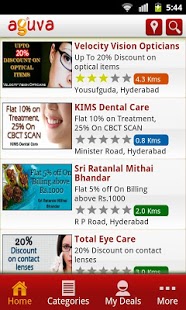Aguva 2.2
Paid Version
Publisher Description
Aguva is a geo-location app offering you the convenience of searching deals and offers from merchants and service providers based on your current location or from a location of your choice. Use Aguva to get notified on deals for your preferred categories, download offers to be used even when not connected to a data network and share the offer details to you social network so your friends can save too!
Looking for an ice cream parlor at 11 PM? Need to find a plumber nearby? Aguva can list and map the ones near you along with their exciting offers, check out their business hours, see establishment pictures, read reviews and what more; you also get to download the offers and discounts to help you save big! Need a quote for a repair work? Review service providers and you get to select who and when they can call you back.
Aguva has the ability to –
• Search for deals for the services you regularly spend
• View your search results on a map
• Read and write reviews on the merchants and services providers
• View pictures of the business and call them instantly
• Select multiple service providers and have them call you at your convenience
• Set your preferred location and categories and get real time notification on deals
• Share business and offer details via email or SMS to your friends
About Aguva
Aguva is a paid app for Android published in the Other list of apps, part of Home & Hobby.
The company that develops Aguva is Micasa India. The latest version released by its developer is 2.2. This app was rated by 1 users of our site and has an average rating of 5.0.
To install Aguva on your Android device, just click the green Continue To App button above to start the installation process. The app is listed on our website since 2013-12-03 and was downloaded 8 times. We have already checked if the download link is safe, however for your own protection we recommend that you scan the downloaded app with your antivirus. Your antivirus may detect the Aguva as malware as malware if the download link to com.aguva is broken.
How to install Aguva on your Android device:
- Click on the Continue To App button on our website. This will redirect you to Google Play.
- Once the Aguva is shown in the Google Play listing of your Android device, you can start its download and installation. Tap on the Install button located below the search bar and to the right of the app icon.
- A pop-up window with the permissions required by Aguva will be shown. Click on Accept to continue the process.
- Aguva will be downloaded onto your device, displaying a progress. Once the download completes, the installation will start and you'll get a notification after the installation is finished.